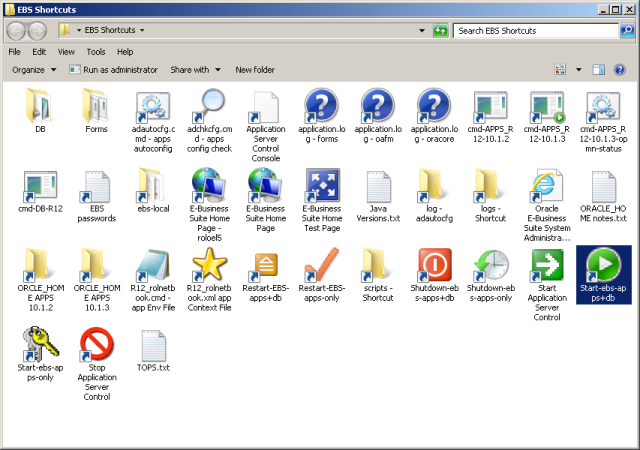Hi All,
In this post, I’m gonna share my handy scripts I developed to simplify (one-click) to start Oracle EBS and to shutdown Oracle EBS in Windows environment.
As I shared in my previous post, I manage to install Oracle EBS in my netbook running on Windows 7 with a limited CPU and RAM. Since at that time, my netbook is used for other activities (like for surfing the internet, editing Word and Powerpoint documents for my family, etc), it has to run on its top speed after I installed Oracle EBS and Oracle RDBMS in it, while Oracle EBS is shut down.
So, to achieve this, I disabled all Services related to Oracle EBS and its Oracle RDBMS (in Windows Services Control Panel). The goal is to have them in shutdown state whenever the netbook starts up, and keep them in shutdown state until I run my script to start Oracle EBS. I also developed another scripts, to shutdown everything (processes & services) related to Oracle EBS and its Oracle RDBMS, in one-click, to free everything up when I stop using Oracle EBS in my netbook.
With this scripts, start and shutdown Oracle EBS is simply in one-click, and they keep your machine resources (CPU and RAM) optimally used. Oracle EBS and Oracle RDBMS processes and services only up when needed, and they all die when we don’t need them, in a simpler term. For start scripts, they even fires up my browser with my Oracle EBS logon screen opened up.
Here are my scripts.
Oracle EBS start, shutdown and restart – Windows scripts
START SCRIPTS
START-EBS.BAT
rem startup database tier
c:
cd C:\oracle\R12\db\tech_st\11.1.0\BIN
call C:\oracle\R12\db\tech_st\11.1.0\R12_rolnetbook.cmd
echo on
set ORACLE_SID=R12
lsnrctl start R12
oradim -startup -SID R12 -starttype srvc,inst
rem startup application tier
c:
cd C:\oracle\R12\inst\apps\R12_rolnetbook\admin\scripts
call adstrtal.cmd apps/apps
start “” “http://rolnetbook.rumahbsd.com:8000/OA_HTML/AppsLogin”
pause
START-EBS-APPS.BAT
rem startup application tier
c:
cd C:\oracle\R12\inst\apps\R12_rolnetbook\admin\scripts
call adstrtal.cmd apps/apps
start “” “http://rolnetbook.rumahbsd.com:8000/OA_HTML/AppsLogin”
SHUTDOWN SCRIPTS
SHUTDOWN-EBS.BAT
rem shutdown application tier
echo on
c:
cd C:\oracle\R12\inst\apps\R12_rolnetbook\admin\scripts
call adstpall.cmd apps/apps
rem shutdown database tier
call C:\oracle\R12\db\tech_st\11.1.0\R12_rolnetbook.cmd
echo on
set ORACLE_SID=R12
cd C:\oracle\R12\db\tech_st\11.1.0\BIN
oradim -shutdown -SID R12 -shuttype srvc,inst -shutmode normal
lsnrctl stop R12
pause
SHUTDOWN-EBS-APPS.BAT
rem shutdown application tier
echo on
c:
cd C:\oracle\R12\inst\apps\R12_rolnetbook\admin\scripts
call adstpall.cmd apps/apps
RESTART SCRIPTS
RESTART-EBS.BAT
c:
cd c:\script\EBS
rem start /b /wait shutdown-ebs.bat
call shutdown-ebs.bat
c:
cd c:\script\EBS
rem start /b /wait start-ebs.bat
call start-ebs.bat
RESTART-EBS-APPS-ONLY.BAT
c:
cd c:\script\EBS
call shutdown-ebs-apps.bat
c:
cd c:\script\EBS
call start-ebs-apps.bat