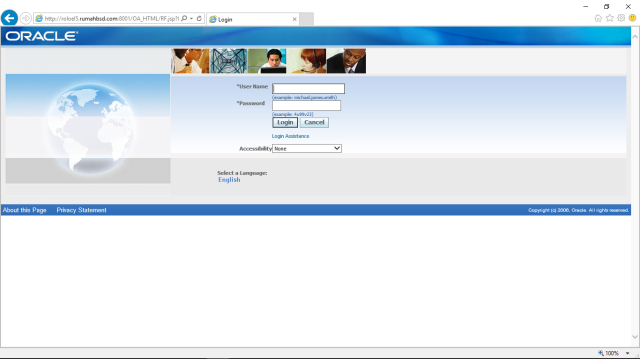Hi All,
Today, I ‘m gonna share my experience in installing Oracle E-Business Suite (EBS) on my laptop. As I mentioned in my previous post, I managed to install Oracle EBS 12.1 on my netbook running Windows 7. However, there is a unresolved problem with Oracle forms for Oracle EBS 12.1 running on Windows 7 environment. It’s a killer FRM-92101 error. Since most of Oracle EBS transactions running with their Oracle forms application, my installation simply unusable.
So, I started to go down to a path to install Oracle EBS 12.1 on Linux where they don’t have this problem. But since my laptop is running Windows 10 Operating System, I need to have a virtual machine in my laptop to run Linux Operating System. I selected Oracle VM VirtualBox for my virtual machine, and chose Oracle Enterprise Linux 6.0 as my Operating System in the virtual machine, and was planning to install Oracle EBS on top of those. See, they’re all Oracle, so there must not be a single compatibility issue, I supposed. And yes, after trying, it went smoothly. So, here are some steps to make it happen. Just for a record, I did this installation on March 2016.